Getting Started
If you are new to ZITADEL your first action is to create your first ZITADEL instance and an account to access the ZITADEL Customer Portal.
The ZITADEL customer Portal is used to manage all your different ZITADEL instances. You can also manage your subscriptions, billing, newsletters and support requests.
Go to ZITADEL Customer Portal and enter all the detail information. As soon as you click "Let's go" you will get two initialization mails to finish your registration. One is for your Customer Portal account and the other for your new created ZITADEL instance, verify both to be able to login to the systems.
To get started, enter the following data:
- Firstname
- Lastname
- Username
- Organization Name
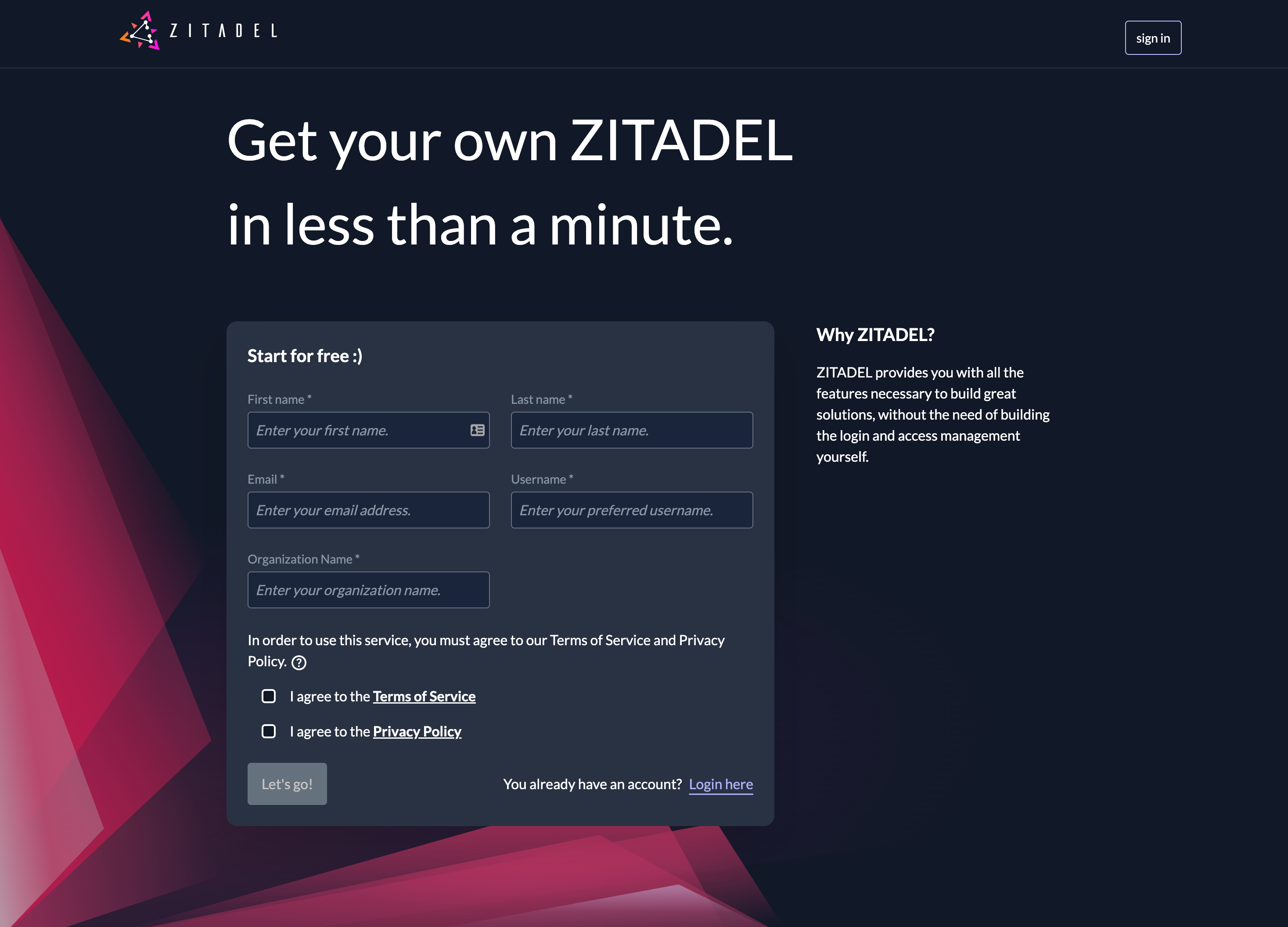
The instance you have created will automatically be in the free subscription, which already allows you to use all the features. Sign in to ZITADEL Customer Portal, to manage all you instances.